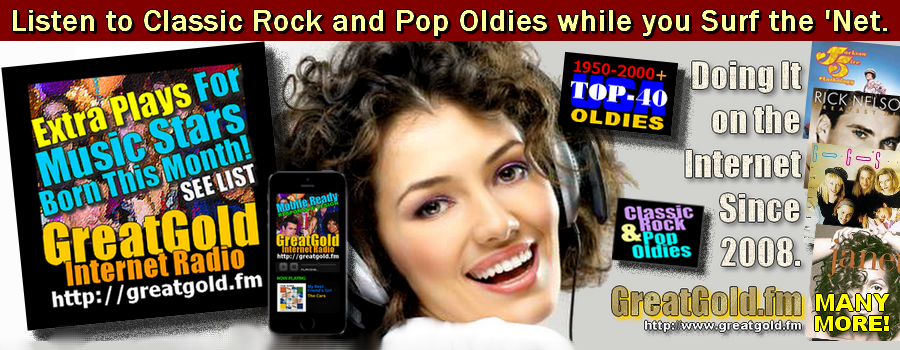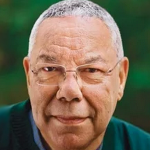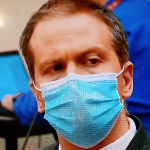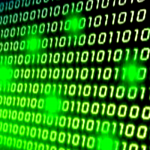Go To Our Internet Radio Directory
McSTREAMY.COM (02/15/2015) – Lovers of music have a place to go on the internet to hear their favorites. The McStreamy Internet Radio Directory and Player has 16 Music Categories and several stations listed in each. There’s bound to be something you will enjoy at McStreamy.com.
Yes, McStreamy.com is more than just News, Weather, Sports, Music News, Information about Movies, TV Shows, and Exclusive, Original InfoPosts. You can also listen to your favorite type of music with the McStreamy Radio Directory and Radio Player while you are reading the articles.
All you do is click on the Radio Player listing in the Main Menu at the top of every page at McStreamy.com. You’ll be immediately sent to the page holding the directory that lists only stations that have not only been selected to be outstanding in their genre of music, but have also passed a test to determine that they are also playing music on the internet legally.

16 Categories to Choose From
McStreamy boasts, “Every Station is Hand Picked and Designated One Of The Best”. They make that statement because a station does not get listed in the McStreamy Radio Directory until a member of the McStreamy staff listens to the site’s audio feed for a lengthy period of time. If the veteran radio broadcaster approves the station, it passes that part of the approval process.
The stations must also be actively paying Internet Play Digital Music Royalties through appropriate agency(s). The McStreamy staff checks to determine whether the station passes this step in the selection process, because McStreamy believes it’s important the bands, singers, and everyone else involved in the production of music get paid for their efforts.
Therefore, you, the listener, can be assured all of the music you hear on internet stations listed in the directory, is being legally played. After all, we all want the music in our lives to continue to be produced, so we can enjoy it for years to come. The Music Business is a business and the creative people involved in making your music need incomes. They have bills to pay, just like everyone else. It’s only right.
If you want to continue to hear the music you’re listening to in the McStreamy Radio Player accompanying the Radio Directory while checking out some of the links on the page, you can do so without stopping the music. Find the link to a story, article, advertising, weather information, etc., then Right Click and choose to open the item in a new tab or new window. The music will keep playing while you read the information you go to. NOTE: This Tip may only work on Desktop or Laptop computers.

This is a Sample of Some of the Radio Stations in the McStreamy Radio Directory.
McStreamy.com asks that you, as a user of the radio directory and player, help maintain the directory to keep the listings up to date. Every once in awhile you might come across a station listing where there is no audio. This may be because that particular station is either:
(1) No longer actively streaming because they have decided not to operate that station any longer;
(2) They may be having temporary, technical problems with their equipment;
(3) They may have switched to a different streaming server setup and have yet to inform McStreamy of the new path that will bring in their audio feed;
(4) Or, have switched to a streaming system not compatible with the McStreamy Player, making it impossible to process their new streaming output.
If you find a non-working audio feed in the Station Directory, use the CONTACT FORM (link found in main menu at top of page) to notify the McStreamy staff.
To Go To Mcstreamy Radio Directory and Radio Player, CLICK HERE.
Go To Our Internet Radio Directory